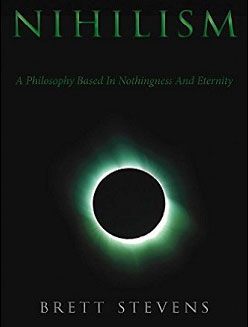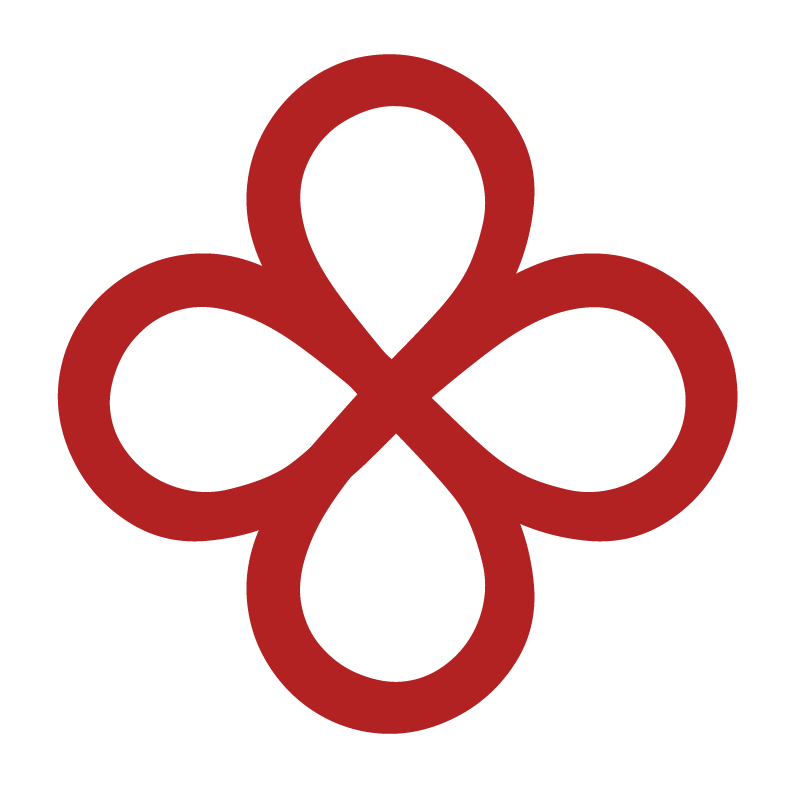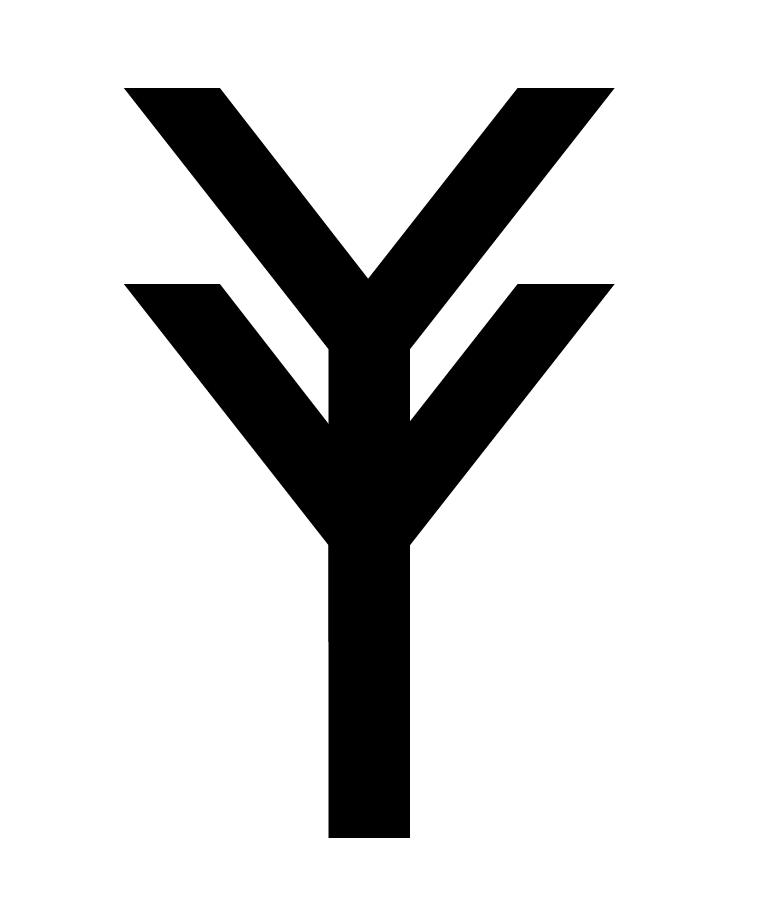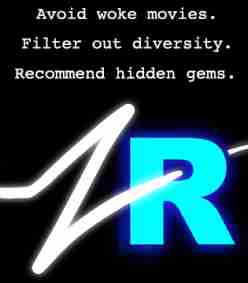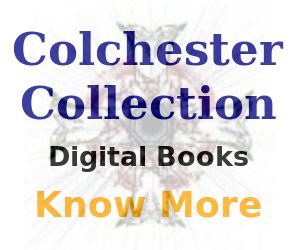Comments
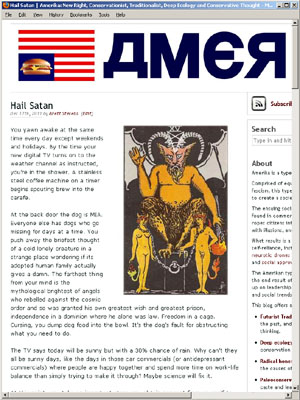 For those who are joining our discussions, a quick note on how to use the commenting system.
For those who are joining our discussions, a quick note on how to use the commenting system.
As stated in another post, there are no “rules” per se but there is a requirement that content be constructive, productive or otherwise informative. This is flexible and impersonal. If your comment is off-topic but in some way leads to constructive conversation, we allow it. Hostile repetition without a corresponding expansion of argument is discouraged.
When you decide to comment, take a few moments to read a post with a lot of comments so that you can see how our threading works. The lines on the left side of the page connect replies to the post to which they were replies to, showing you who is talking to whom. When you want to reply to a specific post, look just below where the text ends for a Reply link, and then click that. A form will appear that you can use to reply. If you want to comment on the post itself, go to the bottom of the page and you will find a form for a top-level reply.
As you type your comment, there are a number of markup tags you can use to format your text or give it enhanced function.
- Function
- Make a link
<a href=”https://www.amerika.org/” title=”” target=”_blank”>Amerika.org</a>
In the href field, put the URL of the site you would like to link to. After the first closing tag (>) put the name of the site as you want it linked. Include the target field with the value “_blank” if you want to have your link open in a new window.
- Embed a video
Complete instructions here.
- Make a link
- Block formatting
- Citation or Quotation
<blockquote>
Young, good looking, crew cut, Ivy League, advertising exec type fruit holds the door back for me. I am evidently his idea of a character.
</blockquote>Young, good looking, crew cut, Ivy League, advertising exec type fruit holds the door back for me. I am evidently his idea of a character.
Place the text you want to cite or quote between the blockquote tags, closing the second tag with a forward slash (/) before the word “blockquote.” This will center the block of text with wider margins, so that it stands out as distinct from your words. This is also how you can quote parts of comments left by other users.
- Computer code
<code>
10 PRINT “LOL! LIBERALS!”
20 GOTO 10
</code>
10 PRINT "LOL! LIBERALS!"
20 GOTO 10
This tag is similar to blockquote but uses fixed-width fonts, which make it easier to read exacting syntax and punctation such as is found in computer code.
- Citation or Quotation
- Text formatting
- Bold
If you find yourself nodding hypnotically to anything a politician says, <strong>stop</strong> and check for the presence of strobe lights and protective tinfoil headgear.
If you find yourself nodding hypnotically to anything a politician says, stop and check for the presence of strobe lights and protective tinfoil headgear.
- Italic
I would <em>never</em> betray you, Lord Vader.
I would never betray you, Lord Vader.
- Strikethrough
We should give the Iraqis <del>our Congress</del>more humanitarian aid.
We should give the Iraqis
our Congressmore humanitarian aid.
- Bold
These simple options give you more power over the appearance of your comments on this blog. Most blogs use some variant of this markup, or a custom standard. If you have any questions, consult a friendly admin by asking in the comments here.